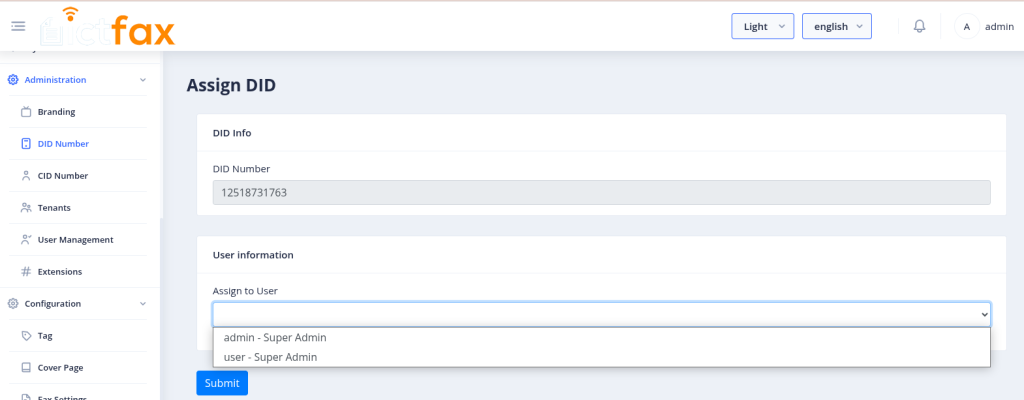How to Create DID & assign it to specific User in ICTFax
Steps for Add DID:
- Login as Admin in ICTFax web portal.
- Select the main menu “Administration” from navigation menu.
- Select the sub menu “DID Number” under main menu and Click on it.
- DID list page opens, admin can see, edit and assign the DID’s to users.
- Click on Add New DID button from top left side
- After that Admin will enter the required information in desired fields.
- Enter the DID number and Title
- after that click on submit button to save the DID.
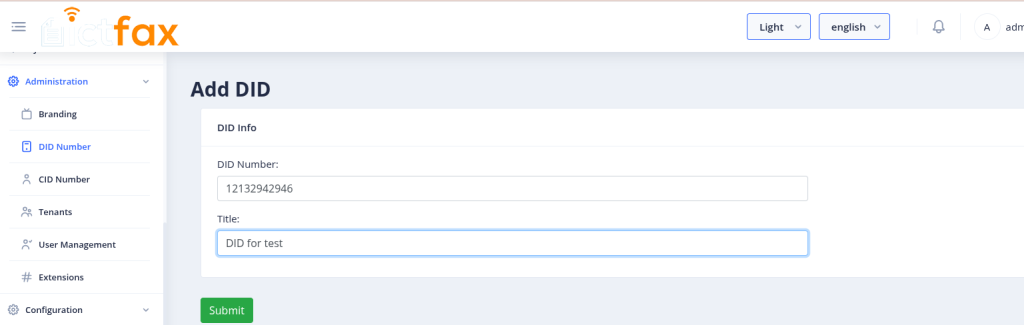
Now we will learn how to Assign the DID number to any specific user
- Select the main menu “Administration” from navigation menu.
- Select the sub menu “DID Number” under main menu and Click on it.
- Select any DID and click on forward/assign icon from operation menu.
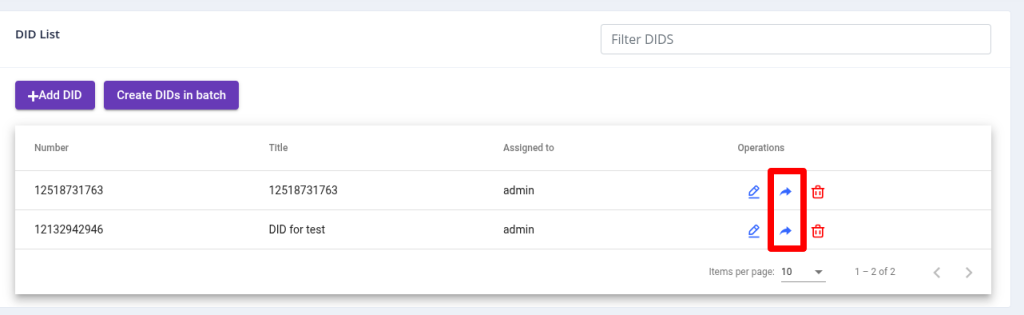
- page opens where admin will selec t the user from drop down menu and DID will assigned to that user